Reaper productivity tips 1/3
Sep 29, 2024
In my day job as a developer, I tend to invest some time in customizing my tools and exploring new tools and methods. It inspires me to discover new ways of doing things or new angles from which to look at my work, so it's only natural that I would do the same when it comes to my audio mixing.
This is the first of three posts exploring some perhaps less obvious productivity tips for the Reaper DAW. Let's jump in!
1 - Save good default presets for plugins
On some plugins, the default preset has a volume bump. This fools you into thinking it sounds better just by inserting the plugin. When I discover this, I usually save a new default preset without this volume increase, so I am able to start from a more neutral point of view. If the plugin doesn't enable you to save a new default plugin, Reaper has you covered: use the plus sign in the toolbar.
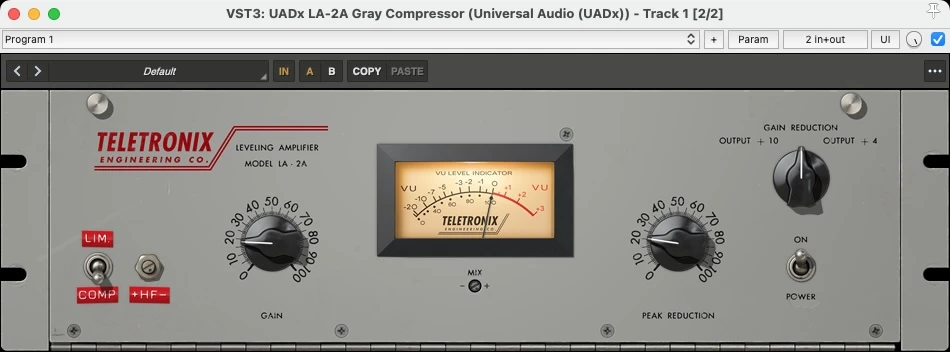
2 - Add keyboard shortcuts for inserting specific plugins
If you have a selection of plugins you use more than others, it might be helpful to add keyboard shortcuts for these. Reaper enables you to right click the plugin in the Add FX dialog and selecting Create shortcut....
In my setup, I use ⌥+⌘+1 for the Pro-Q 3 equalizer for instance, and ⌥+⌘+2 for the UAD API Vision Console.
3 - Keyboard access to the actions and main menu
I find keyboard shortcuts helpful for speeding up my interaction with applications, but it is sometimes a lot of muscle memory to practice and I find I have an upper limit for how many shortcuts are useful. The less often I use a shortcut, the more likely I am to forget it between each time I have use for it.
Reaper has a great feature called Actions that I find useful for these situations. By pressing ? you can search for actions and execute them without leaving your keyboard. This is a great way to discover new features and to quickly access features you don't use often enough to remember the shortcut for.
In addition, I use Raycast on my Mac to search for actions in the Reaper main menu. Raycast has a function called Search Menu Items. I've added a global shortcut of ⌘+Slash for this. An example of how I use this is selecting a track in Reaper and searching for the menu item Render tracks to mono stem tracks (and mute originals), a function I use just seldom enough to not warrant a specific keyboard shortcut.